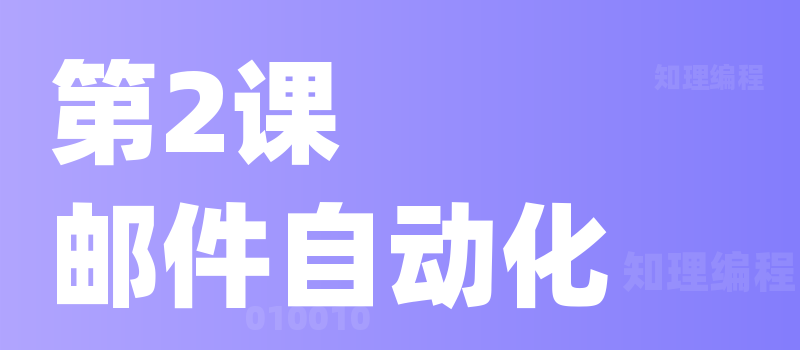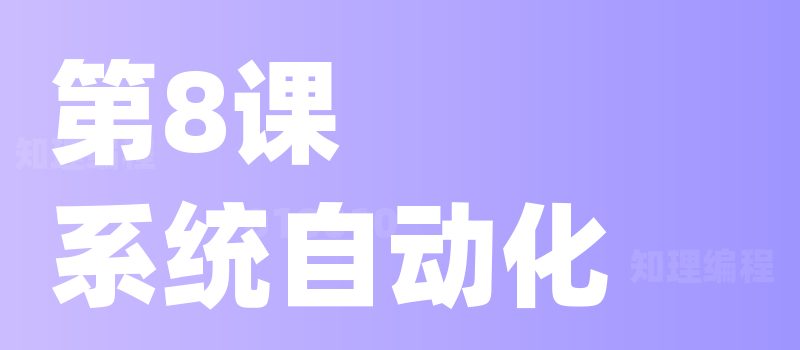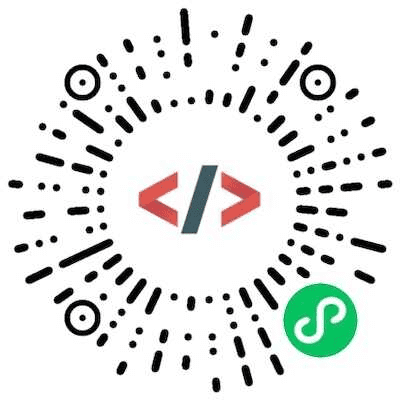第2课_邮件自动化
热度🔥:107 免费课程
授课语音
Python 邮件自动化
1. 什么是邮件自动化?
邮件自动化是指通过编程的方式自动化处理电子邮件的发送、接收和管理。常见的邮件自动化任务包括:
- 自动发送邮件:例如,定期发送报告或提醒。
- 自动接收邮件:例如,自动从邮箱中提取信息。
- 自动处理邮件附件:例如,自动下载邮件附件并保存到指定目录。
Python 提供了丰富的库来支持邮件的自动化操作,常用的库包括:
smtplib:用于发送邮件。email:用于构建和解析电子邮件。imaplib:用于接收邮件。schedule:用于定时任务(例如定时发送邮件)。
2. 发送邮件
Python 提供的 smtplib 库用于通过 SMTP 协议发送电子邮件。我们可以将邮件的内容、收件人、主题等信息组合在一起,然后通过 SMTP 服务器发送。
(1) 发送简单邮件
我们可以使用 smtplib.SMTP 类来连接邮件服务器,并通过 sendmail() 方法发送邮件。
代码示例:
import smtplib
from email.mime.text import MIMEText
from email.mime.multipart import MIMEMultipart
# 邮件服务器的地址和端口
smtp_server = "smtp.gmail.com"
smtp_port = 587
# 发件人和收件人
sender_email = "your_email@gmail.com"
receiver_email = "receiver_email@example.com"
password = "your_email_password"
# 邮件内容
subject = "自动化邮件"
body = "这是一个通过 Python 自动发送的邮件!"
# 创建 MIME 对象
msg = MIMEMultipart()
msg["From"] = sender_email
msg["To"] = receiver_email
msg["Subject"] = subject
msg.attach(MIMEText(body, "plain"))
# 连接到 SMTP 服务器
server = smtplib.SMTP(smtp_server, smtp_port)
server.starttls() # 启动 TLS 加密
server.login(sender_email, password)
# 发送邮件
server.sendmail(sender_email, receiver_email, msg.as_string())
# 退出
server.quit()
print("邮件发送成功")
解释:
MIMEText:用于邮件正文的内容。MIMEMultipart:用于组合邮件的不同部分(例如,正文、附件)。server.starttls():启动 TLS 加密,以确保安全的连接。server.sendmail():实际发送邮件。
(2) 发送带附件的邮件
如果需要发送带附件的邮件,可以使用 MIMEBase 和 MIMEText 来将附件添加到邮件中。
代码示例:
import smtplib
from email.mime.multipart import MIMEMultipart
from email.mime.text import MIMEText
from email.mime.base import MIMEBase
from email import encoders
# 邮件服务器的地址和端口
smtp_server = "smtp.gmail.com"
smtp_port = 587
# 发件人和收件人
sender_email = "your_email@gmail.com"
receiver_email = "receiver_email@example.com"
password = "your_email_password"
# 邮件内容
subject = "邮件带附件"
body = "这是一个包含附件的自动化邮件!"
# 创建 MIME 对象
msg = MIMEMultipart()
msg["From"] = sender_email
msg["To"] = receiver_email
msg["Subject"] = subject
msg.attach(MIMEText(body, "plain"))
# 附件路径
attachment = "example_file.txt"
# 打开附件并将其添加到邮件中
with open(attachment, "rb") as file:
part = MIMEBase("application", "octet-stream")
part.set_payload(file.read())
encoders.encode_base64(part)
part.add_header("Content-Disposition", f"attachment; filename={attachment}")
msg.attach(part)
# 连接到 SMTP 服务器
server = smtplib.SMTP(smtp_server, smtp_port)
server.starttls() # 启动 TLS 加密
server.login(sender_email, password)
# 发送邮件
server.sendmail(sender_email, receiver_email, msg.as_string())
# 退出
server.quit()
print("带附件的邮件发送成功")
解释:
MIMEBase:用于处理附件的 MIME 类型。encoders.encode_base64(part):对附件进行 Base64 编码。part.add_header():为附件添加合适的 HTTP 头,指定文件名。
3. 定时发送邮件
我们可以结合 schedule 或者 APScheduler 来定期发送邮件。例如,设置每天发送一次报告。
(1) 使用 schedule 库定时发送邮件
import schedule
import time
import smtplib
from email.mime.text import MIMEText
from email.mime.multipart import MIMEMultipart
# 定义发送邮件的函数
def send_email():
smtp_server = "smtp.gmail.com"
smtp_port = 587
sender_email = "your_email@gmail.com"
receiver_email = "receiver_email@example.com"
password = "your_email_password"
subject = "自动发送的邮件"
body = "这是一封定时发送的邮件!"
msg = MIMEMultipart()
msg["From"] = sender_email
msg["To"] = receiver_email
msg["Subject"] = subject
msg.attach(MIMEText(body, "plain"))
server = smtplib.SMTP(smtp_server, smtp_port)
server.starttls()
server.login(sender_email, password)
server.sendmail(sender_email, receiver_email, msg.as_string())
server.quit()
print("定时邮件发送成功")
# 每天发送邮件
schedule.every().day.at("09:00").do(send_email)
while True:
schedule.run_pending()
time.sleep(1)
解释:
schedule.every().day.at("09:00").do(send_email):指定每天的 9:00 自动发送邮件。
4. 接收邮件
Python 的 imaplib 库用于与 IMAP 邮件服务器交互,接收邮件。
(1) 使用 imaplib 获取未读邮件
import imaplib
import email
from email.header import decode_header
# 邮箱设置
imap_server = "imap.gmail.com"
username = "your_email@gmail.com"
password = "your_email_password"
# 连接到邮箱服务器
mail = imaplib.IMAP4_SSL(imap_server)
mail.login(username, password)
# 选择邮件箱(收件箱)
mail.select("inbox")
# 搜索未读邮件
status, messages = mail.search(None, "UNSEEN")
# 获取未读邮件的ID
email_ids = messages[0].split()
for email_id in email_ids:
# 获取邮件数据
status, msg_data = mail.fetch(email_id, "(RFC822)")
for response_part in msg_data:
if isinstance(response_part, tuple):
msg = email.message_from_bytes(response_part[1])
# 获取邮件主题
subject, encoding = decode_header(msg["Subject"])[0]
if isinstance(subject, bytes):
subject = subject.decode(encoding if encoding else "utf-8")
print(f"主题: {subject}")
# 关闭连接
mail.close()
mail.logout()
解释:
mail.search(None, "UNSEEN"):查找未读邮件。msg["Subject"]:获取邮件的主题。
5. 总结
通过 Python 的 smtplib、email 和 imaplib 等模块,我们可以轻松实现邮件的自动化处理,包括:
- 自动发送简单邮件和带附件的邮件。
- 定时发送邮件。
- 接收和读取未读邮件。
这些功能可以用于自动报告、提醒、文件发送等场景,大大提高工作效率。